> Software > EasyBuilderPro
-

EasyBuilder Pro - Innovators in Software
EasyBuilder Pro features in extremely intuitive user interface
and satisfies diverse application demands.
Excellent User Interface
EasyBuilder Pro walks you through the HMI project editing process
all with ease, and accomplishes the project managements, such as
privilege management, device management, file management, or
log management.
Support more than 300 communication drivers
EasyBuilder Pro supports more than 300 communication drivers to
connect to different brand of PLC, Servo, Inverter, Temperature controller,
Barcode scanner, and etc.
Extensive Graphics Libraries
EasyBuilder Pro provides sufficient high-quality graphics libraries with a
wide selection of different industrial applications such as packing
machine, processing factory, water treatment plant, and many more that
greatly reduce your project display designing time.
Development Envlronment:
Windows 7 /Windows 8 /Windows 10
Execution Envlronment:
eMT3000/IE/mTV/cMT/XE/iER series
*Easybuilder8000 for MT6000T/i, MT8000T/X/i
Easy Step
Follow this Video to learn Simple steps to create a new project: Setting > Design > Download

|
Start EasyBuilder Pro &
System Parameters Setting
Select PLC type and set communication parameters. Communication Parameters can be set automatically by PLC type.
|

|
Object Editing and Compiling
After configuring the screen, build files necessary for HMI downloading.Provide powerful object.
|

|
Downloading
Using Project Manager to download project data wihich shortens the downloading time. After downloading,MT8000 is activated automatically.Downloading the project data by SD card/USB device/Ethernet.
|
Advanced Operations
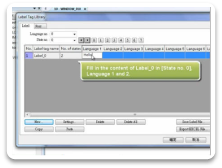
Label Library
User-defined labels in differentlanguages can be built in advance and saved in Label Tag Library. When the relevant texts are needed, the label can be quickly selected and shown in project files.
Watch video

Object Bit Lamp
A simple lamp with two states allows different way to operate. Users can observe the lamp status displayed to be instantly notified when events occur.
Watch video

Resize
Only with several steps, one single project can be freely executed on HMI of different display sizes. For instance, execute MT8070i project on MT8104XH HMI.
Watch video